


Setting up and connecting a virtual call center takes up to a day
The cloud solution flexibly adapts to your current tasks
Cloud call center can be easily scaled up or down
To make and receive calls, operators only need a laptop and a headset
A virtual call center uses VoIP technology and operates entirely via the Internet. As a result, it becomes easy to manage large volumes of incoming and outgoing calls, optimize call center operations, and significantly increase efficiency without additional costs










Analyze operator conversations. Uncover deal loss reasons and sales growth opportunities. Quickly and easily with AI.
Use Ringostat's artificial intelligence capabilities to increase sales.
AI analyzes conversations and provides sales probability assessment, enabling you to quickly identify promising deals and proactively engage with them, or conversely, pinpoint the reasons for unsuccessful sales.
Create your conversation checklist to increase sales probability, and AI will verify whether managers adhere to it and provide reports on each employee's performance.
Get practical recommendations from AI on the next steps to successfully close the deal.

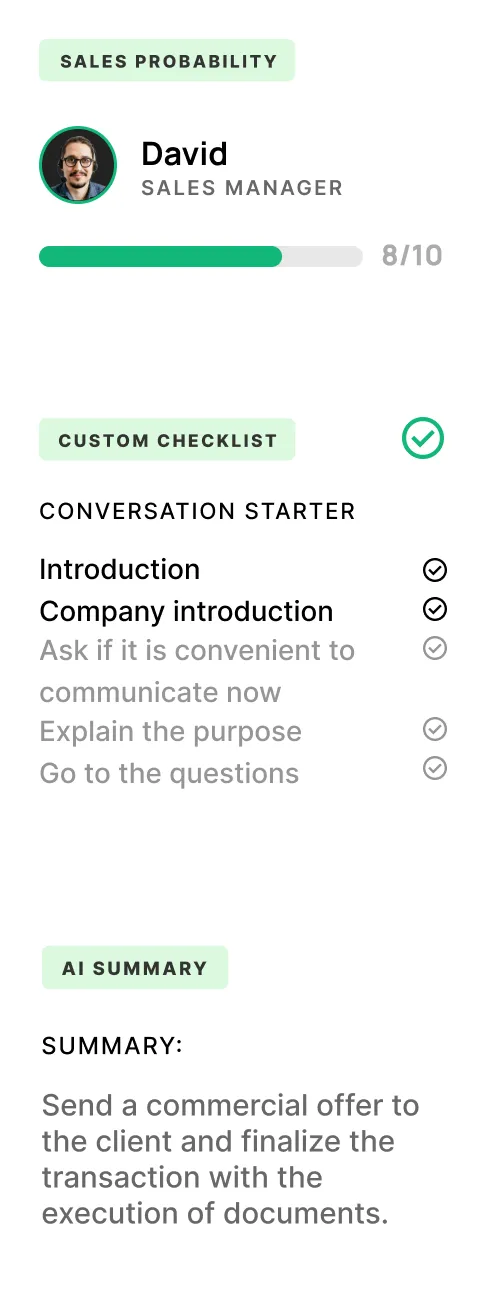

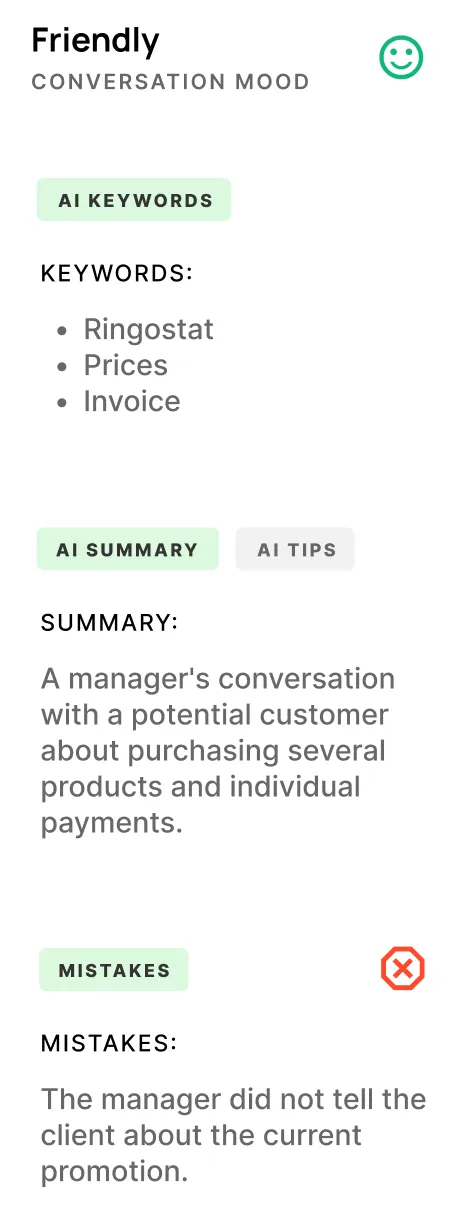
Keep your focus on how your agents handle calls. Use AI to analyze 100% of calls with a minimum of time.
Receive all calls in text format to quickly analyze the essence of the conversation without listening to it, and to search for relevant keywords.
Instantly understand how a conversation went — the AI will provide a summary of the dialogue and show the mood of both the operator and the customer.
Gather insights from AI-identified manager missteps and successes in conversations. Use this data for staff training.
Increase the number and quality of handled calls. Easily work with a larger volume of incoming and outgoing calls without wasting time and money.
Work with calls and messages from instant messengers in one easy-to-use app.
Operators will be able to receive calls and messages from customers in one convenient app, so they won't miss a single call and customers won't have to wait long for a response.
Operators can work from the office, at home, from different cities or even countries — all they need for comfortable work is a computer, the Internet, and the Ringostat Smart Phone application.
During an incoming call, managers see the customer's name (if they are already in your CRM), what request they came for, which website pages they viewed, and so on. They will know how to structure the conversation most productively.


Minimize manual work of operators — use auto-dialing to make more outgoing calls in less time.
Create your customer lists and call them automatically — this will remove routine processes from the work of managers so that they can focus on calls.
Integrate Power Dialer with your CRM and start auto-dialing directly from your contact database.
Check the report on calls made from auto-dialer — date, call recording, call success and duration, etc. You will always know the results of the team.
Make decisions and optimize performance based on objective data. No more blind spots — you'll have the complete data to identify performance gaps and improve your team's efficiency.
Consolidate all your company's calls into one convenient report. Customize reports to suit your needs and easily track key metrics that matter most to your business.
Monitor the volume of completed, received, and missed calls.
Know how many calls out of the total number were targeted, repeated, etc.
Instantly replay customer conversation recordings and delve into call cards with a single click.

Use a convenient employee performance report to monitor and efficiently distribute the workload of your employees.
Monitor call handling in real time.
Get immediate information about the calls that operators have handled, and missed, and how successful these calls were.
Understand how many operators are online and ready to take calls, how many are talking right now, etc.

Optimize the work schedule of operators depending on the volume of calls on a particular day of the week and time of day. Don't lose customer calls due to overload or lack of operators on site.
Uncover peak call times and optimize operator schedules to ensure no call goes unanswered.
Identify low-call periods to optimize staffing.








If you don't find an answer to your question, please, fill free to contact us
Ringostat offers a specialized call center solution that ensures seamless communication for companies of all sizes. It can be set up in 24 hours and works without additional tools.
Ringostat virtual PBX offers a fast setup with attentive support, automation, comfortable working conditions for employees, and tools to monitor and improve the performance of call agents.
Ringostat offers Virtual PBX, an important communication tool for companies of all sizes, and Ringostat Smart Phone, which simplifies the work of a call center operator.
Ringostat offers integration with CRM systems, automatic call recording, and advanced reporting for analyzing call center performance, which helps to improve customer service.
Ringostat provides a complete and multifunctional solution for call centers of various scales and specializations.
Virtual IP telephony can be set up and configured within a single day. No additional equipment is required — simply use a computer and a headset to receive and make calls.
Enjoy the crystal-clear sound and reliable connection of Ringostat's virtual PBX, which ensures smooth operation for your call center.
The basic functionality of the virtual PBX includes flexible distribution of incoming and outgoing calls to ensure maximum productivity for your call center.
The Call Center solution provided by Ringostat helps increase work efficiency and allows to:
Reach out to Ringostat consultants via the chat on the page to calculate the cost of communication services based on your specific needs and goals.
With Ringostat's call center solution, you can expect prompt and attentive technical support. Our average response time is within 2 minutes. You’ll also have access to a comprehensive knowledge base and blog, which offer answers to frequently asked questions about product setup and usage.