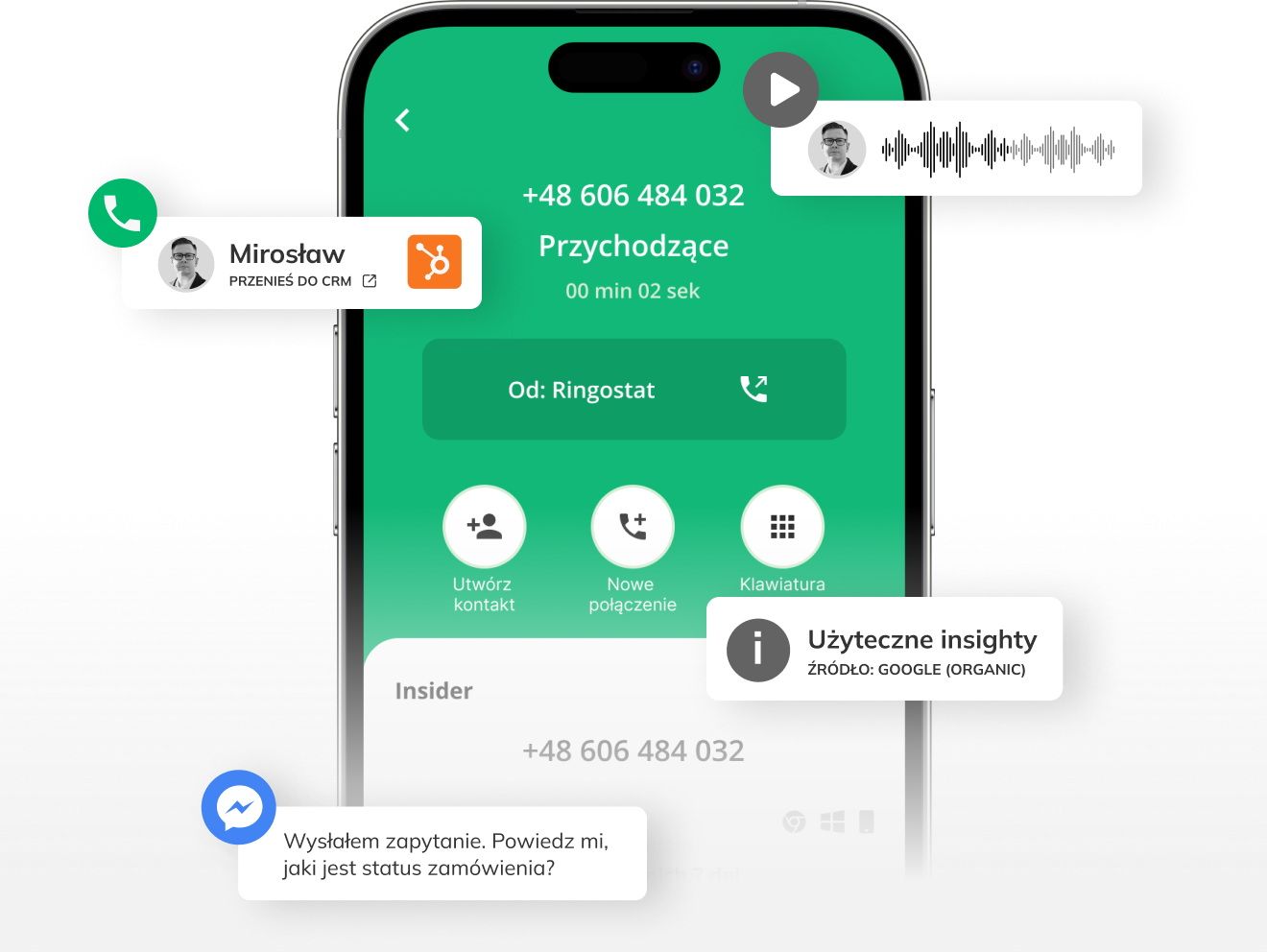
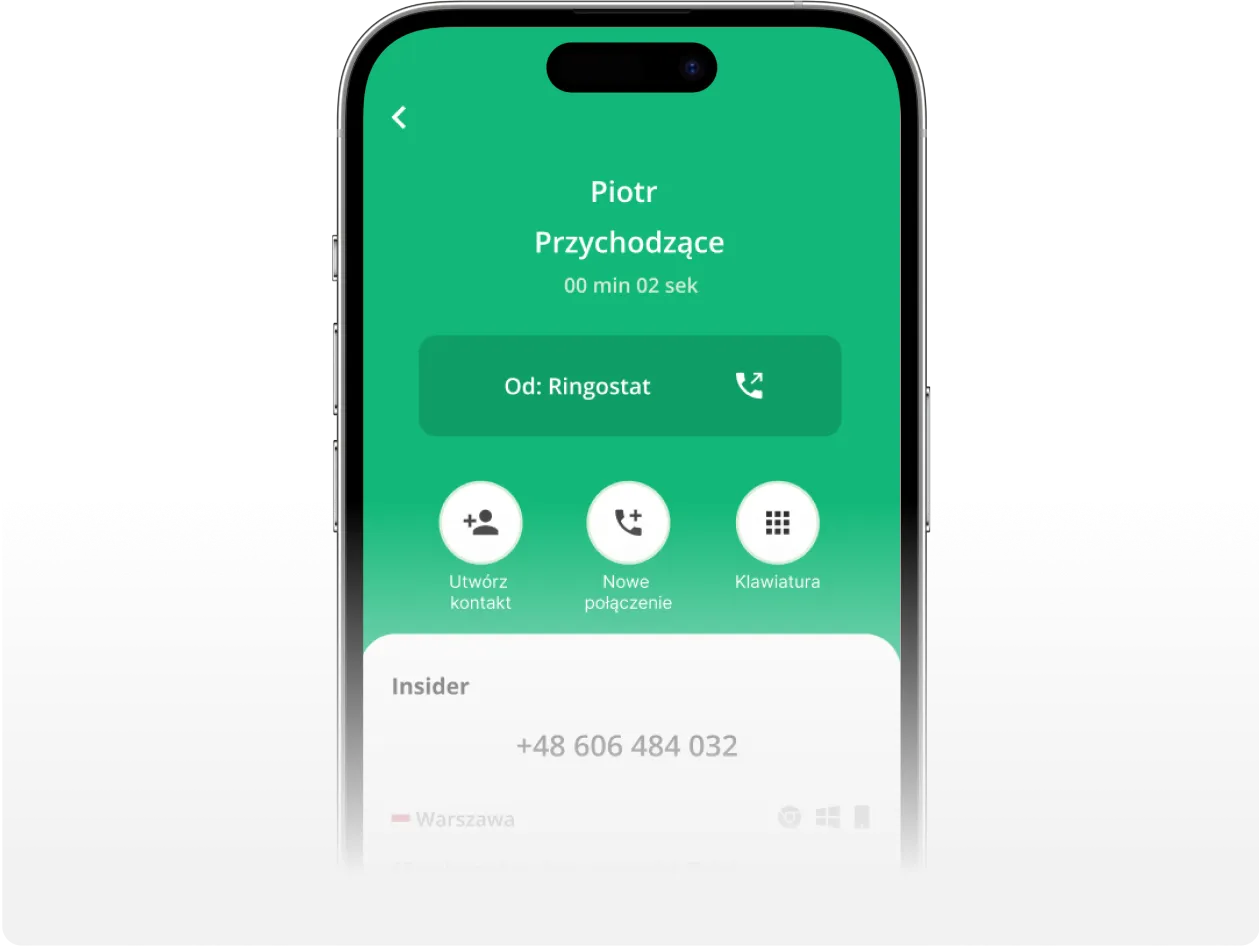





Aplikacja do dzwonienia z komputera, zarządzania połączeniami i przejścia do umów w CRM jednym kliknięciem.
Aplikacja do połączeń telefonicznych łączy wszystkie potrzebne funkcje w jednym miejscu: połączenia, wiadomości i informacje o klientach dzwoniących do Ciebie.
Przydatne wskazówki do up-sellingu i cross-sellingu.
Komunikuj się z klientami w najwygodniejszy dla siebie sposób. Dostępna jest desktopowa i mobilna wersja aplikacji: Windows, macOS, iOS, Android.
Dowiedz się, jak Twoi menedżerowie mogą oszczędzać czas, pracować wydajniej i pozostawać w kontakcie z klientami.
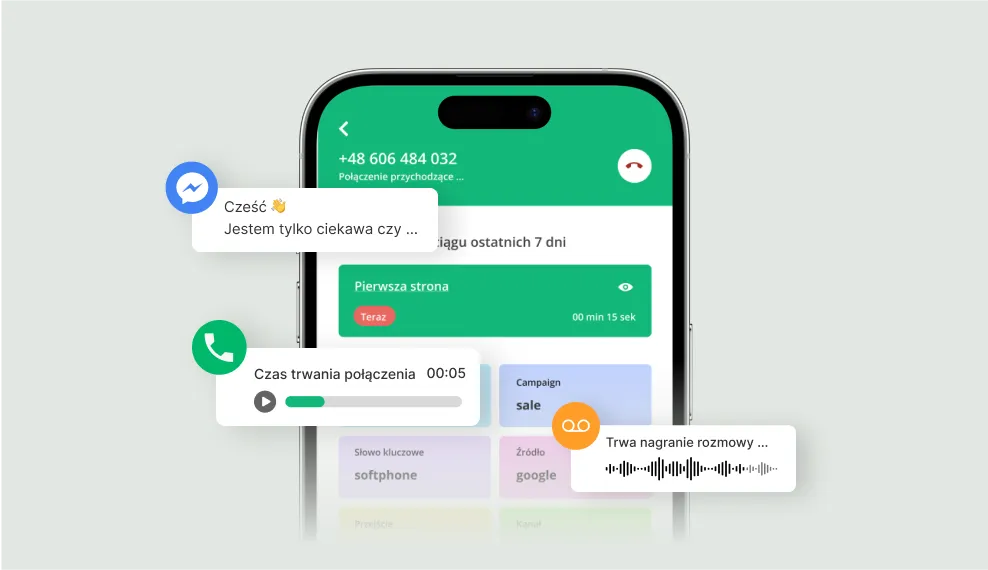
Rozmowy, wiadomości i przydatne informacje w jednej aplikacji. Łącz krystalicznie czystą komunikację głosową i tekstową z klientami. Nie musisz przełączać się między oknami lub kartami; nie musisz dodatkowo płacić za kilka narzędzi.
Umów się o prezentację produktu online lub zadaj pytanie naszemu specjaliście.





Aplikacja do dzwonienia na telefon ― zarówno stacjonarne jak i mobilne numery. Dzięki tej funkcjonalności zadzwoń za darmo z komputera na telefon jednym kliknięciem z dowolnej strony internetowej.Przechodź podczas rozmów do odpowiednich transakcji w CRM bezpośrednio z aplikacji. Przeglądaj dane klientów w trakcie rozmowy.
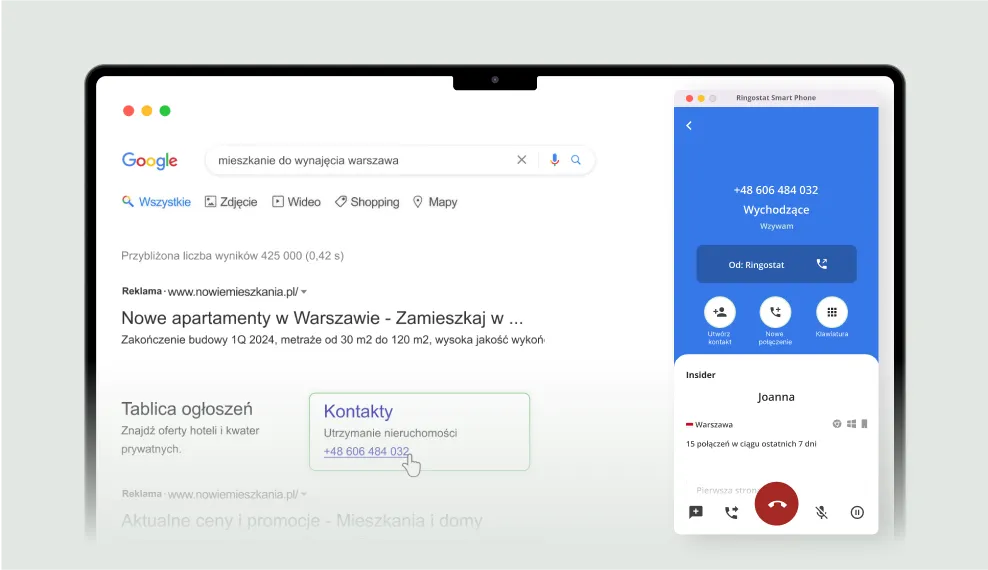
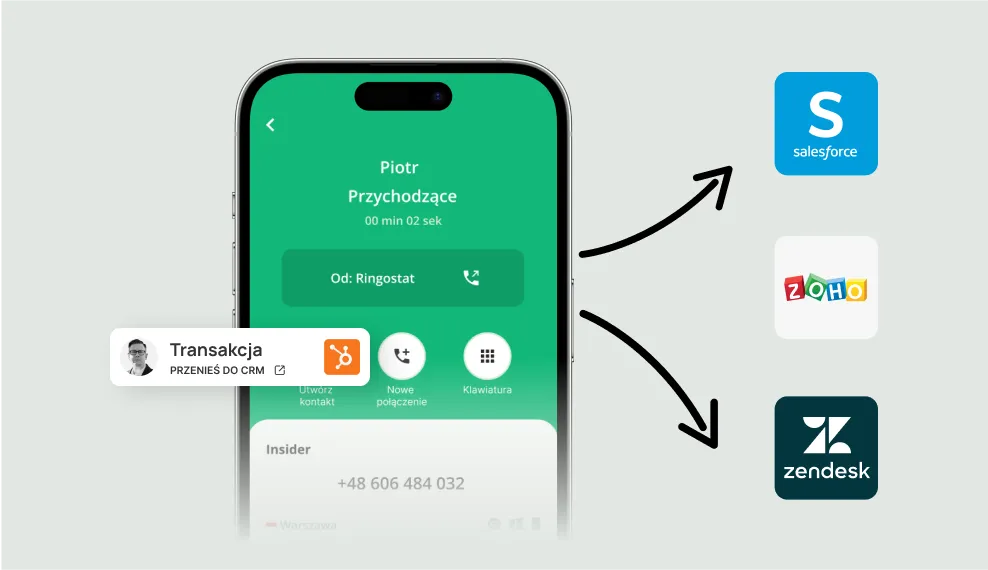
Aplikacja do dzwonienia Ringostat łatwo integruje się z Twoim systemem CRM. Pracownicy nie tracą czasu na kopiowanie numerów i danych do CRM - wszystko zostanie zrobione automatycznie.
Spersonalizuj swoją komunikację z klientami od samego początku. Dzięki insigtom możesz zobaczyć informacje o klientach aż do słowa kluczowego, które je skonwertowało jeszcze przed połączeniem.
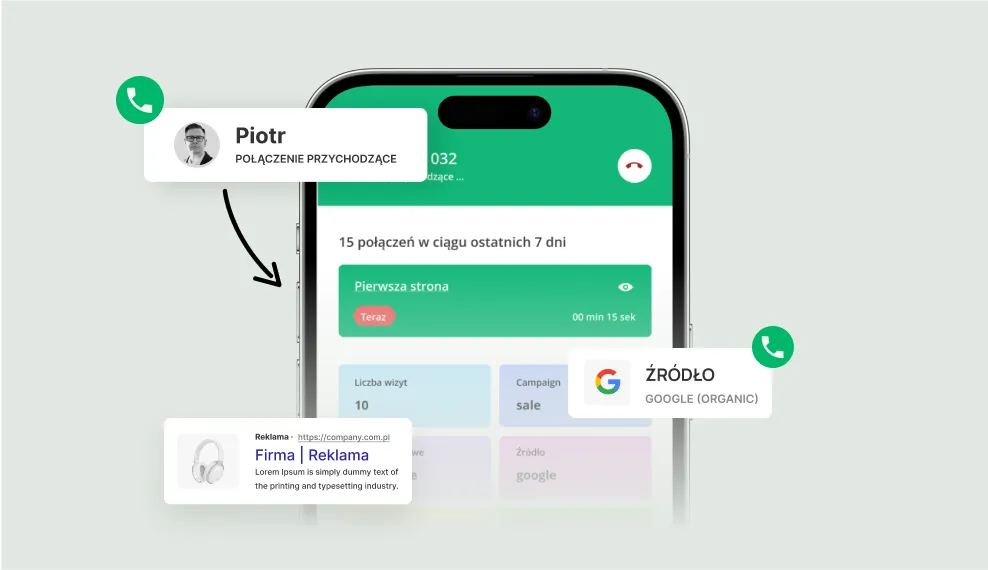
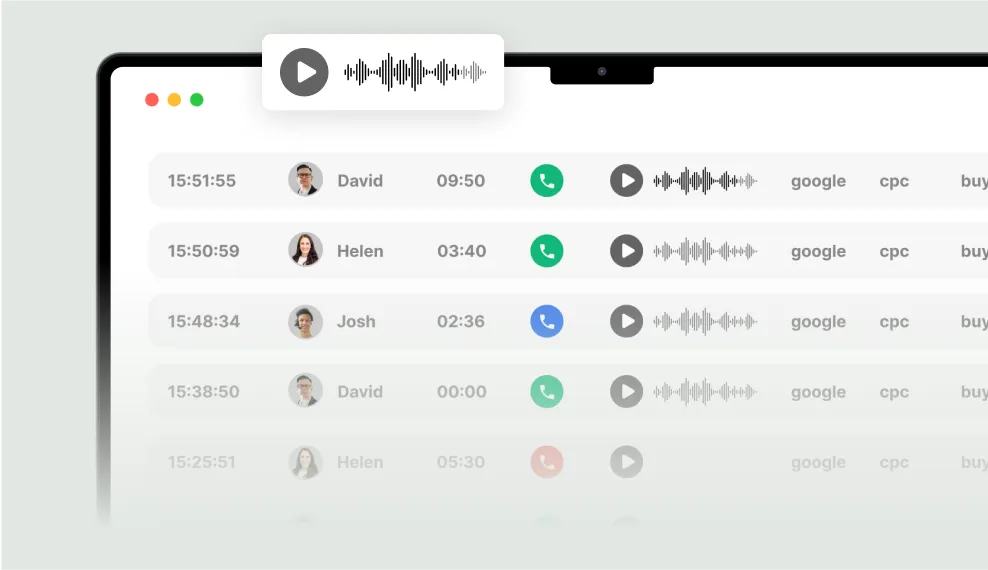
Korzystaj z wygodnego dziennika połączeń, który można dostosować do swoich potrzeb. Otrzymuj szczegółowe informacje na temat połączeń: czas trwania, czas oczekiwania, nieodebrane połączenia, zapisy połączeń itp.
Korzystaj z automatycznego wybierania numerów — Ringostat Power Dialer. Jest to potężne narzędzie dla centrów obsługi połączeń, które pozwala na automatyczne wybieranie numerów jeden po drugim, eliminując potrzebę wyszukiwania przez menedżera następnego kontaktu w bazie danych i ręcznego wybierania numeru.
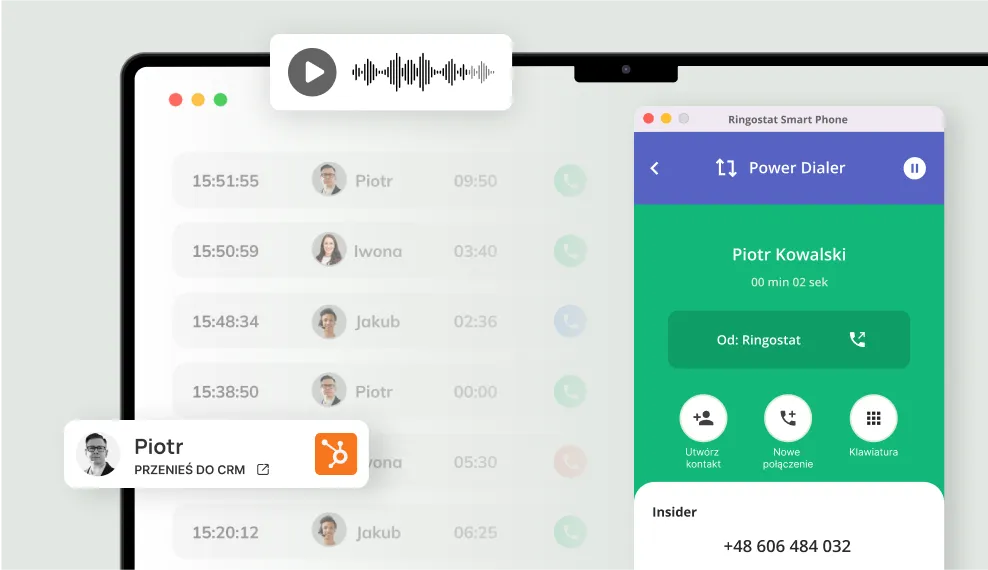
Wykonuj, odbieraj i zarządzaj połączeniami bezpośrednio z komputera Mac, PC lub telefonu komórkowego.

Odkryj zupełnie nowe doświadczenie w obszarze obsługi połączeń klienta za pomocą bardzo wygodnej aplikacji.
Łatwo przekieruj połączenie na innego pracownika, lub najpierw skontaktuj się z pracownikiem, a następnie przekaż połączenie.
Wybieraj dowolny numer telefonu w jedno kliknięcie. Aplikacja pozwala dzwonienie przez internet natychmiast, aby zwiększyć produktywność Twojego zespołu.
Przy przychodzącym połączeniu automatycznie otrzymasz powiadomienie, aby natychmiast dowiedzieć się, kto dzwoni.
Wysyłaj swoim klientom wiadomości dotyczące ostatecznej kwoty zamówienia, daty dostawy itp.
Otrzymuj i przetwarzaj wnioski od klientów za pośrednictwem messengerów. Komunikuj się z klientami w wygodnych dla nich kanałach.
Sprawdź użytkowników, którzy obecnie znajdują się na Twojej stronie i wcześniej dzwonili do Ciebie. To wywoła efekt wow i zwiększy szansę na zakup.
Zobacz więcej kontekstu dotyczącego każdego połączenia przychodzącego dzięki danym dotyczącym zachowania klienta. To pozwoli Ci zwiększyć sprzedaż.






Zobacz, jakie wyniki osiągają nasi klienci dzięki Ringostat
Ogólnie oceniam Ringostat Smart Phone pozytywnie. W porównaniu do poprzedniego rozwiązania widzimy znaczną poprawę w zarządzaniu połączeniami. Aplikacja Ringostat ułatwia pracę z połączeniami dzięki intuicyjnemu interfejsowi. Możemy szybko i sprawnie obsługiwać połączenia przychodzące i wychodzące. Rozwiązanie pozwala zespołowi skupić się na jakości obsługi klienta, a nie na technicznych aspektach obsługi połączeń.
Dużą zaletą Ringostat Smart Phone jest możliwość połączenia rozmowy z wizualną obsługą na monitorze komputera. Dużo łatwiejsza jest praca w słuchawkach i obsługa danego połączenia za pomocą klawiatury i myszy, niż „walka” z małym wyświetlaczem smartfona. Kopiowanie tekstu wiadomości tekstowych, wywoływanie i kopiowanie numerów telefonów jest wtedy wykonywane za pomocą jednego urządzenia ― komputera.
Ringostat Smart Phone to bardzo wygodne narzędzie, które sprawia, że praca naszych managerów call center jest komfortowa i szybka. Obsługujemy dziesiątki połączeń dziennie i ważne jest dla nas, aby cały proces komunikacji, od wybierania numeru po brzmienie głosu, nie sprawiał żadnych problemów. Aplikacja działa doskonale, a nasi menedżerowie za jej pomocą szybko odpowiadają klientom.

Jeżeli nie znalazłeś odpowiedzi na swoje pytanie - skontaktuj się z nami.
Ringostat Smart Phone to aplikacja do dzwonienia przez internet, która ułatwia komunikację z klientami poprzez stworzenie centralnego punktu dla połączeń i wiadomości. Można to postrzegać jako inteligentnego wirtualnego asystenta dla menedżera sprzedaży, który umożliwia:
1. Odbieranie i wykonywanie połączeń bezpośrednio w przeglądarce.
2. Obsługa wiadomości z różnych messengerów w jednym oknie.
3. Inicjowanie połączeń z dowolnej strony w przeglądarce lub karty dealu w systemie CRM.
4. Wygodne funkcje podczas rozmów online: wstrzymywanie, wyłączanie mikrofonu, przekazywanie połączeń.
5. Szybkie przejście do danych kontaktowych lub karty dealu w systemie CRM jednym kliknięciem.
6. Wysyłanie wiadomości SMS bezpośrednio z przeglądarki podczas lub po rozmowie.
7. Cenne informacje na temat klienta dzwoniącego: jego kluczowe pytania, aktywność na stronie internetowej, przeglądane treści itp.
Ringostat Smart Phone to doskonałe rozwiązanie dla firm, które utrzymują kontakt z klientami za pośrednictwem rozmów telefonicznych i messengerów. Aplikacja zapewnia uporządkowany i skuteczny sposób obsługi rozmów biznesowych, umożliwiając zarządzanie połączeniami, nagraniami i kluczowymi informacjami klientów bezpośrednio z aplikacji. To rozwiązanie przynosi szereg korzyści:
Dla biznesu to nie tylko poprawa komunikacji, ale także zwiększenie produktywności pracowników, usprawnienie obsługi klientów i elastyczność w reagowaniu na zmiany w procesach pracy.
Dla menedżerów: umożliwia monitorowanie i zarządzanie połączeniami swojego zespołu, analizowanie statystyk, udzielanie wskazówek oraz doskonalenie procesów komunikacyjnych w firmie.
Dla specjalistów ds. Sprzedaży: optymalizuje rozmowy służbowe poprzez integrację, ułatwiając automatyzację wielu procesów, takich jak tworzenie umów i kontaktów w systemie CRM. Dodatkowo, umożliwia nagrywanie rozmów oraz analizę statystyk, co przynosi liczne korzyścia.
Integracja Ringostat Smart Phone z innymi programami i systemami CRM jest prosta i umożliwia wygodne zarządzanie wszystkimi aspektami telefonicznych rozmów w biznesie. Dzięki tej integracji już przed odebraniem połączenia wiesz, kto dzwoni, co pozwala na bardziej spersonalizowaną obsługę. Możliwość przeniesienia się do odpowiedniego kontaktu w systemie CRM w trakcie rozmowy za pomocą jednego kliknięcia eliminuje konieczność ręcznego przeszukiwania systemu, co oszczędza czas i ułatwia aktualizację danych klienta.
Ringostat Smart Phone oferuje widżet na stronie internetowej, umożliwiający klientom kontaktowanie się poprzez preferowane komunikatory, a menedżer widzi wszystkie wiadomości w jednym miejscu, niezależnie od wybranego komunikatora. Proces ten jest prosty:
Wszystkie nowe wiadomości są prezentowane w aplikacji w kolejności, w jakiej zostały odebrane. Menedżerowie widzą te wiadomości, ale nie mają dostępu do ich treści, dopóki nie rozpoczną ich przetwarzania. Dzięki temu systemowi, menedżerowie mogą przetwarzać wiadomości w ich naturalnej kolejności, eliminując wybór tych, które wydają się bardziej wygodne lub korzystne.
Ringostat Insights pomaga menedżerowi zrozumieć, kto i dlaczego dzwoni jeszcze przed odebraniem połączenia. Dzięki temu menedżer zobaczy, z jakiej reklamy klient przyszedł oraz na jakie słowo kluczowe zareagował, jak często odwiedza stronę internetową i które podstrony przeglądał. To pozwala lepiej zrozumieć potrzeby klienta, co umożliwia bardziej efektywną sprzedaż oraz precyzyjne dostosowanie oferty.
Na przykład, jeśli klient pyta o wybór telefonu w sklepie elektronicznym, menedżer widzi, które modele klient wcześniej przeglądał na stronie oraz zauważa, że interesuje się również słuchawkami. Dzięki temu menedżer ma już pomysł na modele i cenowe preferencje klienta. Może też poruszyć temat wcześniej oglądanych słuchawek i zaproponować korzystne warunki ich zakupu podczas rozmowy.
Ringostat oferuje nowoczesne aplikacje do dzwonienia przez internet, które działają na wszystkich platformach. Aplikacje do dzwonienia Ringostat pozwalają na pełną integrację z systemami CRM i zapewniają wysoką jakość komunikacji.
Tak, nasza aplikacja do dzwonienia z komputera jest w pełni wieloplatformowa. Dostępna jest android aplikacja do dzwonienia oraz wersje na iOS, Windows i macOS.
Wszystkie aplikacje do dzwonienia synchronizują się automatycznie, więc możesz przełączać się między urządzeniami bez utraty danych o klientach czy historii połączeń.
Dzięki Ringostat Smart Phone zadzwoń za darmo z komputera na telefon w ramach wewnętrznej sieci firmowej.
Aplikacje do dzwonienia przez internet wykorzystują połączenie internetowe, co znacznie obniża koszty komunikacji. Działają w oparciu o protokół VoIP, który umożliwia transmisję głosu w czasie rzeczywistym przez sieć internetową zamiast tradycyjnych linii telefonicznych.
Aplikacja do połączeń umożliwia także bezpłatne rozmowy między członkami zespołu niezależnie od ich lokalizacji.
Ringostat Smart Phone to zaawansowana telefon aplikacja, która łączy w sobie funkcje tradycyjnej telefonii z nowoczesnymi możliwościami CRM. W przeciwieństwie do standardowych rozwiązań aplikacja do połączeń Ringostat oferuje integrację z systemami sprzedażowymi i marketing analytics.
Z aplikacją Ringostat Smart Phone łatwo zadzwoń na telefon online bezpośrednio z przeglądarki lub aplikacji mobilnej. Wystarczy kliknąć numer telefonu na stronie internetowej lub w systemie CRM, aby natychmiast zadzwonić na telefon online bez konieczności używania tradycyjnego telefonu.
Aplikacja Ringostat Smart Phone, zainstalowana na komputerze lub telefonie komórkowym, pozwala na wykonywanie połączeń i wysyłanie wiadomości za pomocą wirtualnej telefonii i Internetu bez specjalnego sprzętu ― zarówno w Polsce, jak i za granicą.
Aplikacja do rozmów telefonicznych i pracy z CRM jest prawdziwym asystentem kierownika sprzedaży, który może zwiększyć produktywność pracy każdego pracownika i całego zespołu. Te zaawansowane aplikacje do dzwonienia łączą w sobie wszystkie niezbędne narzędzia komunikacji biznesowej.
Ringostat SmartPhone składa się z kilku sekcji:
Aplikacja pokazuje również cenne informacje na temat rozmówców: czas spędzony w witrynie, najczęściej przeglądane strony, geolokalizacja. A jeśli zintegrujesz wirtualną telefonię ze śledzeniem połączeń, pokaże ona również źródło reklamy połączenia aż do słowa kluczowego. Pomaga to menedżerom zwiększyć efektywność komunikacji.
Możesz zintegrować wirtualną telefonię Ringostat ze swoim systemem CRM, aby aplikacja i system mogły automatycznie wymieniać dane. Przykładowo, podczas połączenia, jeszcze zanim podniesiesz słuchawkę, będziesz wiedział kto dzwoni ― aplikacja wyświetli nazwę użytkownika zapisaną w Twoim CRM. Możesz również przejść bezpośrednio do karty klienta jednym kliknięciem z poziomu aplikacji.
Wirtualna telefonia Ringostat zapewnia wysoką jakość i czysty dźwięk podczas wykonywania połączeń za pomocą aplikacji na smartfony.
Przykro nam, że nie udało się jej znaleźć. Skorzystaj z opcji zamów demo lub zadzwoń, a nasi eksperci udzielą Ci odpowiedzi tak szybko, jak to możliwe.