Autodialing is a powerful tool for outbound call centers. Do your managers make hundreds of calls every day? Automate this process and increase productivity without additional investment.

Remove routine processes from your agents' work and let them focus on calls.
Spend less time on each call by launching automatic dialing from the database.
Increase the amount of customers by calling more numbers in the same period of time as before.
Power Dialer allows you to automatically dial numbers one by one, removing the manual dialing and searching for the next contact in the database.

Easy and simple mechanics for working with clients. All contacts are added and called automatically. If the client's number is in the contact database, his or her name will be displayed when you call. A user-friendly system for setting the pause between calls will allow you to optimize your time for tasks.

The auto-dialer system allows you to be sure that the numbers from the contact database will not be missed when dialing. And the fact that all calls are recorded in a convenient call log allows you to see the number and quality of processed contacts in real time.

Optimizing agent work will allow you to process more contacts in the same amount of time as before. This will increase the number of sales without additional investment, simply by using Ringostat smart business telephony.

Power Dialer is available in the convenient Ringostat Smart Phone app. Manage your calls and go to deals in your CRM with just one click. Know the customer's name, contact details, and other important information as soon as RSP dial the number.

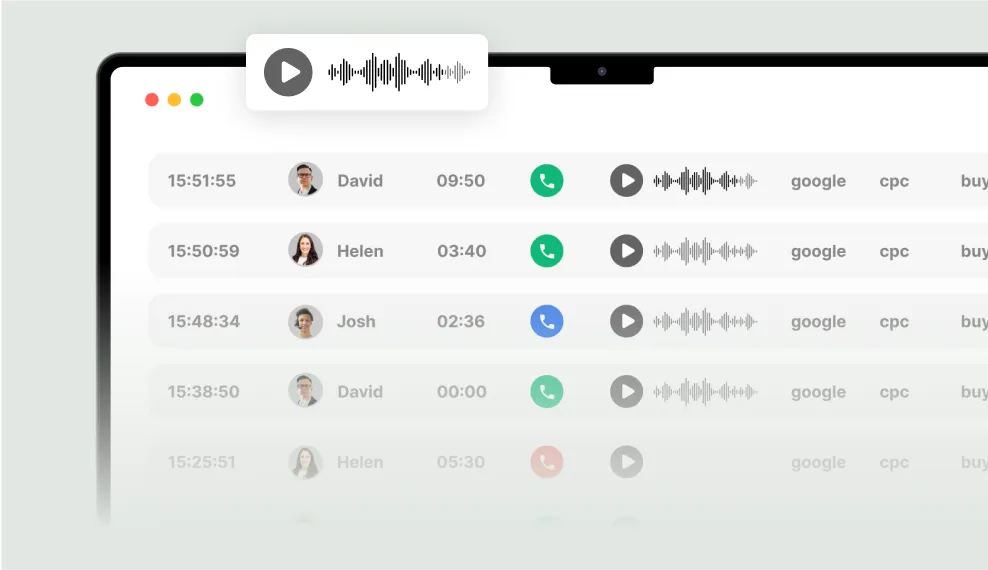
All calls made from the auto-dialer are recorded and placed in a convenient call log. You can see: date, call recording, call success and duration, etc. Thus, you will always know the results of the team.
Power Dialer can be integrated with your CRM system. This will allow you to transfer customer contacts to Power Dialer and start auto-dialing directly from the CRM database.


It is difficult to control all the calls made during auto-dialing. Check the quality of hundreds of conversations without listening to each one. AI speech analytics will transcribe the call recording, draw conclusions, and give you tips on how to improve the result.






If you don't find an answer to your question, please, fill free to contact us
Power Dialer is an auto dialer software that enables call centers and sales teams to automate and optimize the call process.
Power Dialer automatically dials phone numbers from a pre-defined list of contacts. Once the call is complete, the system immediately moves on to the next number in the list.
Benefits include increased call volume, reduced waiting time between calls, and improved productivity of the overall call center or sales team.
Yes, Power Dialer can be integrated with various CRM systems and other database management tools, allowing you to update customer information automatically.
Power Dialer provides data protection through encryption and compliance with data security standards, ensuring the confidentiality of customer information.
Power Dialer provides advanced analytics and reporting capabilities, including tracking call volume, call duration, and agent performance.
Yes, Power Dialer offers flexible settings that can be tailored to the specific needs and processes of your business.
The cost of Power Dialer can vary depending on the number of users, functionality required, and level of support. For more information, please contact a sales representative.
Yes, a free trial version is often available for new users to evaluate the functionality and benefits of the system before purchasing.
Technical support for Power Dialer users is available by phone, email, and through the online support system on the official product website.
