


Unleash the power of conversations with AI: your ultimate personal assistant in winning deals.
Text-to-speech

Call summary

Mood of a sales rep and customer

Recommendations for further steps







User-friendly call software that fits perfectly with your CRM. Get a whole new comfortable call experience.
Make and receive calls

Call forwarding

One-click dialing

SMS / text messages


Connect local, international and toll-free numbers for your business — even if your team works a continent away. Port your numbers in SIP format. You'll always stay in touch with your customers.





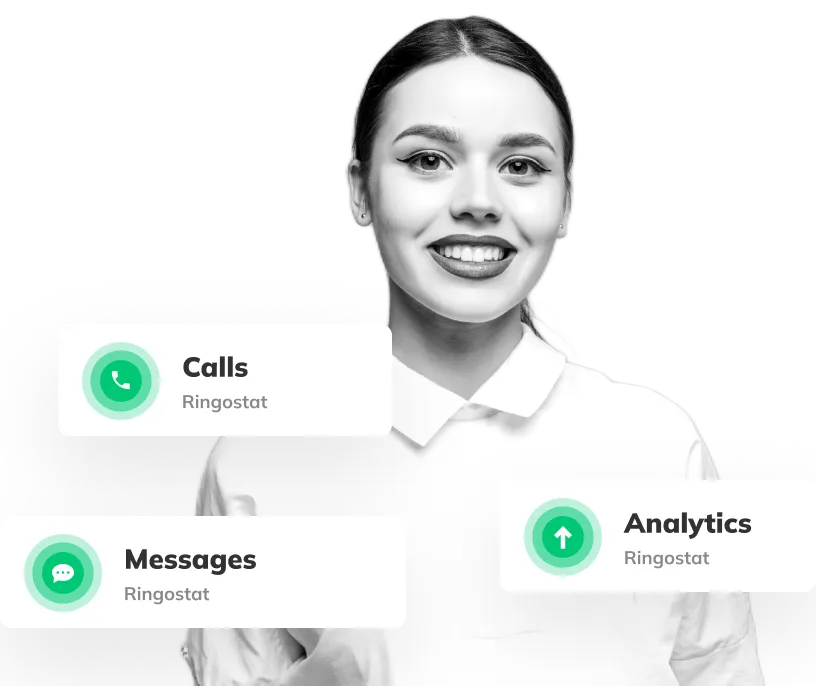
Automatically sync call details to your CRM to save time and avoid switching back and forth between systems. You’ll be able to review call recordings; check the history of each account, lead, or contact; and see the full context around every conversation.

Use default reports or create custom ones based on more than 30 parameters. Promptly get the information on the calls that a sales rep processed, missed, and how successful the conversations were. This way, you will always know the results of a team.







If you don't find an answer to your question, please, fill free to contact us
First of all, Ringostat Business Phone solves the global issue of providing the company with a reliable connection. You can also solve some related tasks by doing the work with calls in your company transparent, comfortable, and efficient:
- easy to manage calls: set up different call forwarding schemes, use the call queue during peak hours, set up call forwarding to specific sales reps based on user's behavior on the site before the call;
- reduce the number of missed calls: identify and eliminate the reasons for missed calls, set up notifications on missed calls by email and SMS, etc.;
- control everything that happens with calls in your company, using default or custom reports;
- automate the routine by integrating Business Phone with your CRM system.
Just in a few minutes, you can flexibly customize the integration: select triggers and conditions that will automatically create deals, contacts, and tasks;
- simplify the work of sales reps, and increase the chances for a successfully closed deal or upselling, using Ringostat Smart Phone, the virtual in-browser assistant;
- bring voice and text communication into a single window and contact clients where it is convenient for them, without switching between different systems.
There is only your desire and a computer with Internet access required. In order to connect Business Phone, you do not need to buy expensive equipment. As for the setup, our tech support will help you with all settings. Everything happens in just 24 hours according to the current tasks and peculiarities of your business.
Yes, but there may be difficulties with the signal strength, lines load, and router when you use Wi-Fi. These factors can negatively affect the quality of the connection. Cable Internet provides a higher and more uninterrupted connection quality. That's why it is better to use it with a Business Phone.
On average, the connection and configuration of a Business Phone, regardless of the business's size, doesn't take more than one business day. It may be longer if you need to solve complex difficulties or make many non-standard settings while connecting.
You need SIP numbers to connect to a Business Phone. These are numbers in the Internet format. If you already have them, then you can instantly connect to Ringostat Business Phone. If not, we will help you to purchase or rent them directly from the provider.
Ringostat Smart Phone is an extension for the Google Chrome browser that helps improve the sales department's efficiency.
Opportunities that offers the extension:
1. Accept and make calls directly in the browser.
2. Make calls from any browser page or deal card in the CRM.
3. Comfy calls processing: put on hold, turn off the microphone, and make attended and blind call transfer.
4. In one click, go to contact or deal card in the CRM.
5. Send SMS right from the browser — during the conversation or just after it.
6. Valuable insights on a calling customer: what is the key request that brought him, how often he visits your site, which pages he has viewed, etc.
Yes, and there are even several options.
1. If your employees simply work from home or they are located in another city, you can always use Ringostat reports to see how many calls they made, received, and missed, track how many customers are waiting on hold and listen to conversations to understand how sales reps are processing calls.
2. If the specifics of your business involves working out of the office, in other words, if your sales reps are often on the road and do not take a laptop, then the FMC service will help to control their work. By activating it, you simply give an employee a phone number that he has to use for work. Calls made and accepted from this number go directly to the Ringostat Business Phone. The call log collects detailed information on each call: date, status, caller's number, the audio recording of the conversation.
We are sorry, but it also happens :( Send your question to any of the chats on the right, and our specialist will answer it as soon as possible.
