


Callback motivates your site visitors to communicate with the company and increases the number of requests by an average of 48%, which is proven by our clients' study cases.
You instantly wow a customer and create trust in the company as you promised to call back in 30 seconds, and you did it.
Sales reps do not need to waste time processing requests via the form and call back each customer — in this case, the connection is automatic.
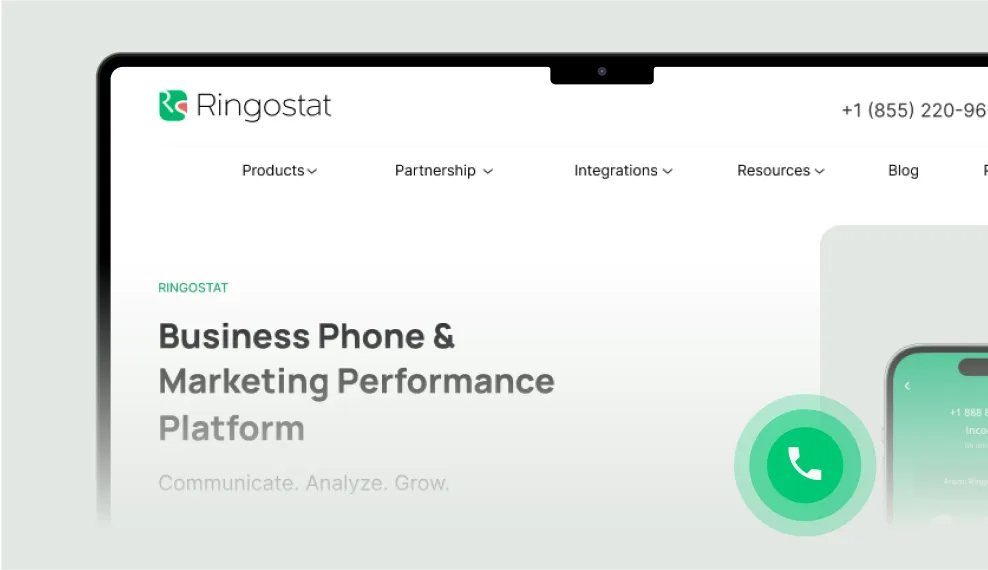
He has questions about the characteristics of the product, price, delivery terms, etc.
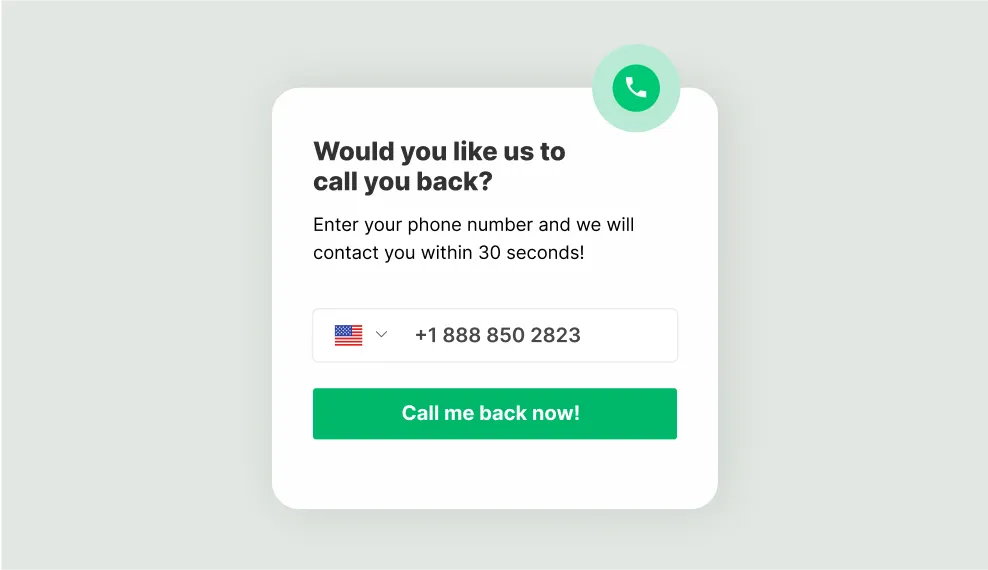
The form doesn't disturb the user as it appears at the appropriate time, offering to order a call.
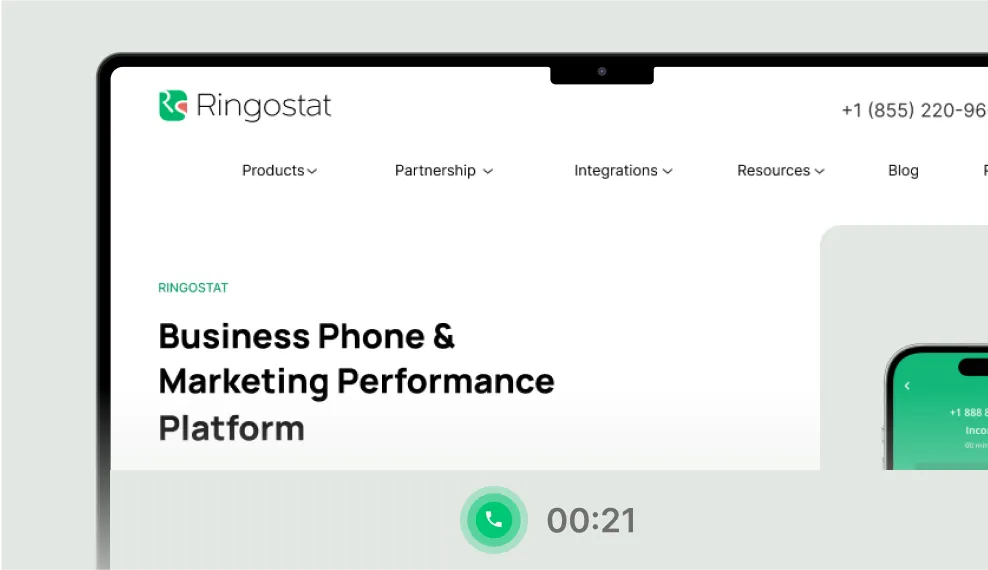
And he immediately finds out the answers to his questions, and in many cases, makes an order.
Calls via callback are the ones made by users interested in purchasing. Ringostat feature allows you to manage these calls and keep everything under control flexibly.
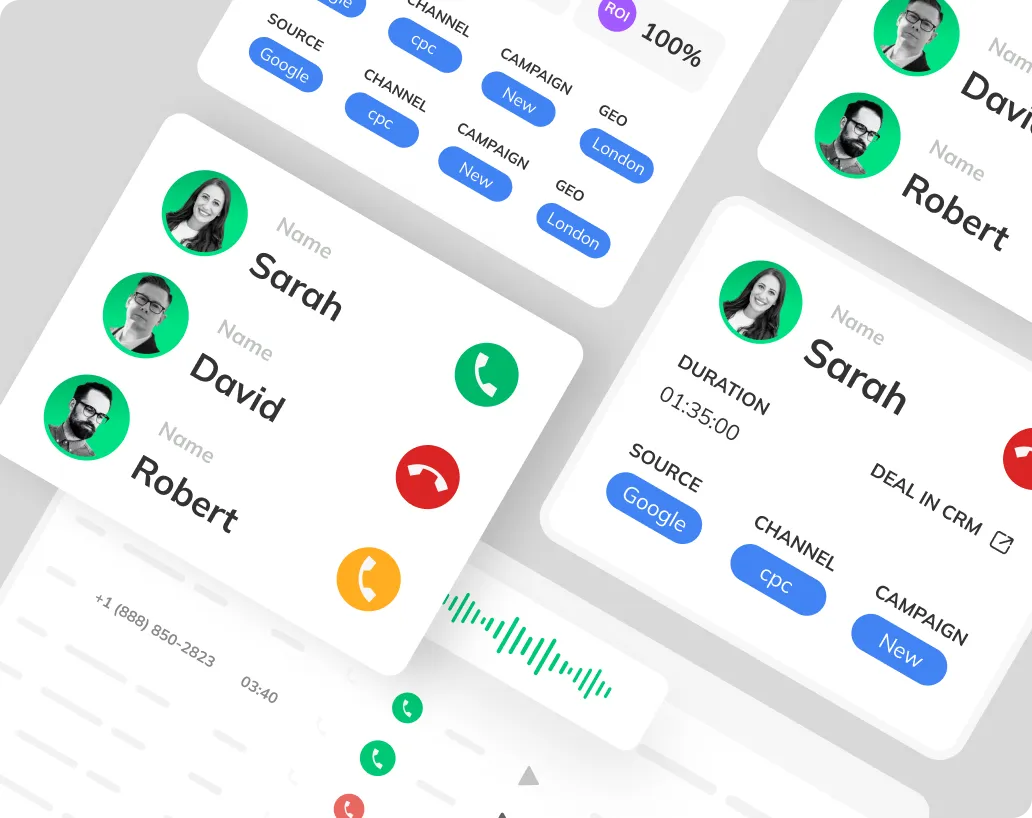
All calls made via the callback widget are recorded in the Ringostat system. You can listen to them at any time to control how sales reps process requests.
You customize the logic of the callback work. In other words, whether you need to immediately call the sales rep and then after he picks up the phone, call the customer, or do this vice versa.
Ringostat automatically segments calls into basic categories. You can also customize your call categories and tag them manually.
Set up a special voice notification to alert a sales rep that a call is made via the callback.
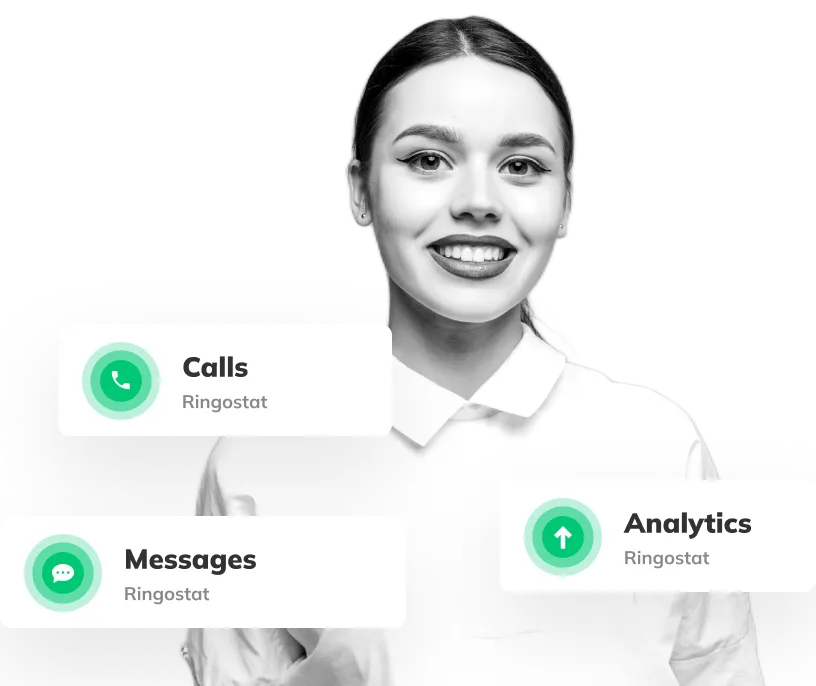
The callback widget works for business as it allows converting a larger percentage of traffic into real customers.

You set the time for displaying the widget on your site. For example, to show it only on business hours. This way the customer will not wait in vain for a call from a sales rep who is not working at the moment.
Analyze statistics on calls made via callback using the call log or a special report. You will see both the general picture of calls and the advertising channels that brought these requests.
Customize the integration of the callback widget with your CRM system. Thus, you can send information on calls made via the widget to the CRM.
Send UTM marks on calls made via callback to your CRM system, so you will know the channel, campaign, and keyword that lead to deals.
The appearance of the callback form can be flexibly adapted to the design of your site. In just a few clicks, you can completely customize your form.
Leave your phone number and we will contact you in 30 seconds
Leave your phone number and we will ⚡ call you back supafast
Leave your phone number and we will contact you in 30 seconds
Choose the style, size, location of the callback form, and add custom text.
Choose the style, shape, size, location, and color of the icon.
Choose one of 15 ready-made options for the appearance of the form and button developed by our designers.
Unlike the usual CAPTCHA, this one does not require the user to select all traffic lights or fire hydrants on the photo. The system itself assigns a rating to the user from 0 to 1, based on his previous actions on the site. Based on that, it decides whether to allow or deny the call.
You can add to the blacklist numbers that make not relevant requests, for example, if someone is trying to sell you something, prank you, etc. Before blocking a number, you can check how many times and what kind of calls you have received from it.
Enable this feature to make sure that the user really ordered a callback and did not enter someone else's number into the form.
Let your customers choose the time for a call from the company. After all, not all of your users can talk here and now. For example, the person can be on the road or at work.
Using the Ringostat delayed callback, your customers can choose the time for the manager to call them back. To do so, they will need to simply select the date and time from the drop-down list. When there is the right date and time, Ringostat will automatically dial the employee and connect him with the customer.

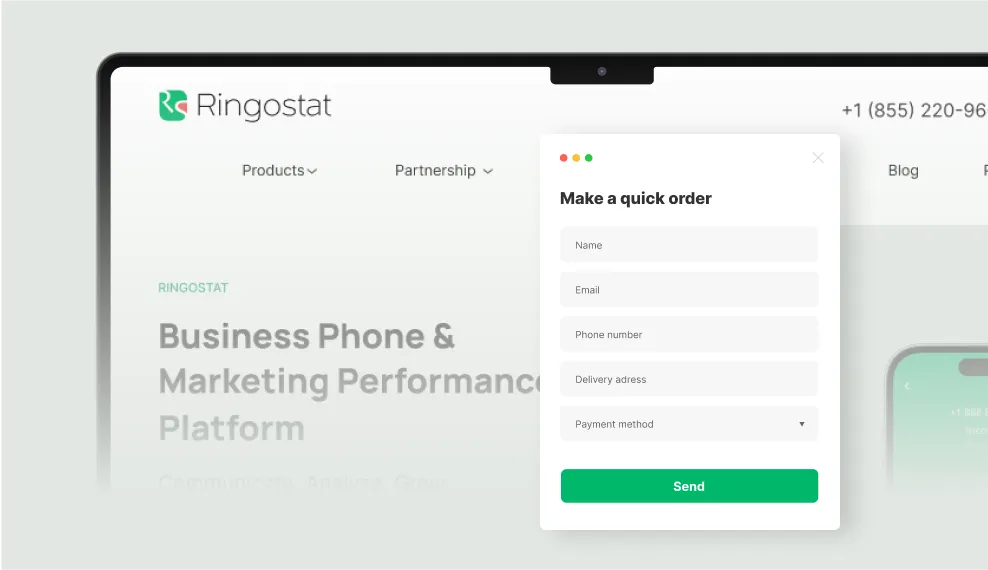
You can configure that a callback form will appear when you click on any button on the site. For example, websites often put a form to order a consultation or ask a sales rep a question.
In this case, the callback can be triggered immediately after the customer has filled out the form and pressed the "Submit" button.
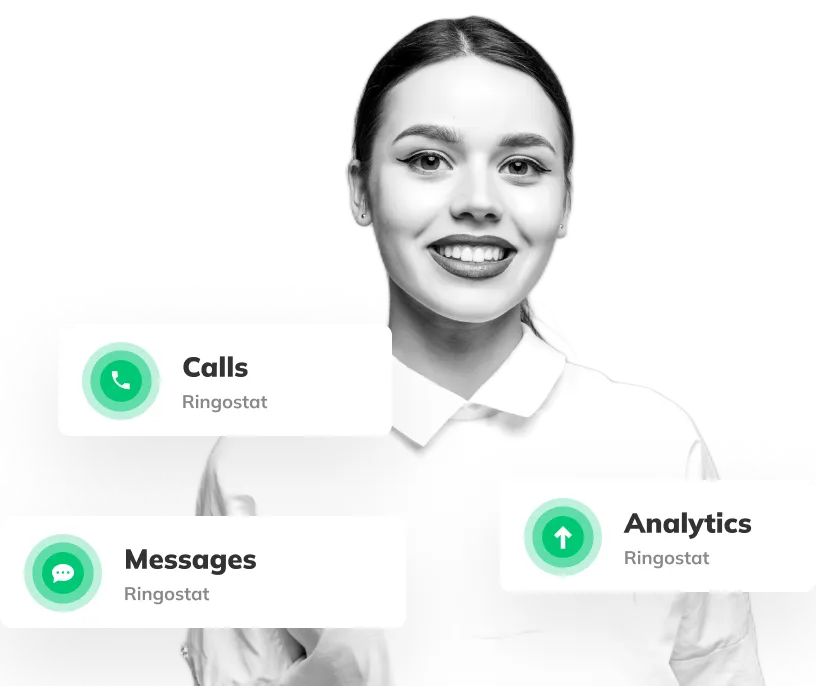
Connect business telephony. Ringostat will provide the company with a connection in one day. Telephony flexibly configures for a specific business.
Notifications on missed calls
Call forwarding schemes
Voice menu and mail
Calls processing scenarios

Choose and connect numbers. You can connect to Ringostat any numbers that are familiar and suitable for your business:
phone numbers
any numbers in the SIP format
numbers of any cities and regions
toll free numbers







If you do not find the answer to your question, please contact us
Ringostat's Callback system helps you get more targeted leads from your existing website traffic and increases user satisfaction by providing prompt responses from managers.
Website visitors see an animated phone icon on the page. Clicking this icon opens a form where they can request a call from a company representative. You can configure the button’s placement and display duration in your Ringostat account settings.
When a user submits a name and phone number in the callback form, Ringostat instantly connects the manager with the user, or the user with the manager, depending on your settings. A phone call is made within 30 seconds of form submission or at the exact time specified by the user. This high level of service leaves a positive impression on potential buyers.
Ringostat offers comprehensive reports on calls received through the website’s Callback form. These reports detail the total number of calls, as well as the number of targeted and unique calls relative to website visitors. If Callback and Call Tracking are integrated, the reports also include information on the advertising source for each call made through the callback form.
Ringostat provides flexible settings for the widget and callback form, including:
The option for visitors to request a call at a preferred date and time is also available.
All Ringostat products, including Callback, can be integrated with other systems and programs for automatic and instant transfer of call data. This allows you to analyze all communication channels, automate processes, and monitor the performance of managers handling inquiries.
To connect a Callback, contact Ringostat’s managers. They will guide you through setting up the widget on your website and assist with all necessary tasks.
